
The venerable computer mouse hasn’t changed its basic format in decades, though there have been additions like the middle mouse button or scroll wheel and shifts from trackball to laser. That means that this essential tool for modern-day life still bears many of the ergonomic flaws of its ancestor, an almost literal pain point in the age of computing. There have been a few design ideas centered around fixing this problem, though many of them pretty much change the mouse to the point that it has become unrecognizable. This particular design concept, however, has none of those and is instead focused on making the mouse a little bit more sustainable, mostly by letting you reuse keyboard parts that you might already have lying around.
Designer: Hizin Joo
Rendered on KeyShot: Click Here to Download Your Free Trial Now!

There has been a surge of interest in mechanical keyboards, especially among workers and gamers that rely heavily on precision, comfort, and satisfying experiences. Because of this, there are plenty of keyboard switches and keycaps available in the market for those who not only love customizing their keyboards but also repairing them on their own. In contrast, computer mice have barely reached that point where you can easily replace broken buttons, let alone change certain parts to your heart’s content and delight.

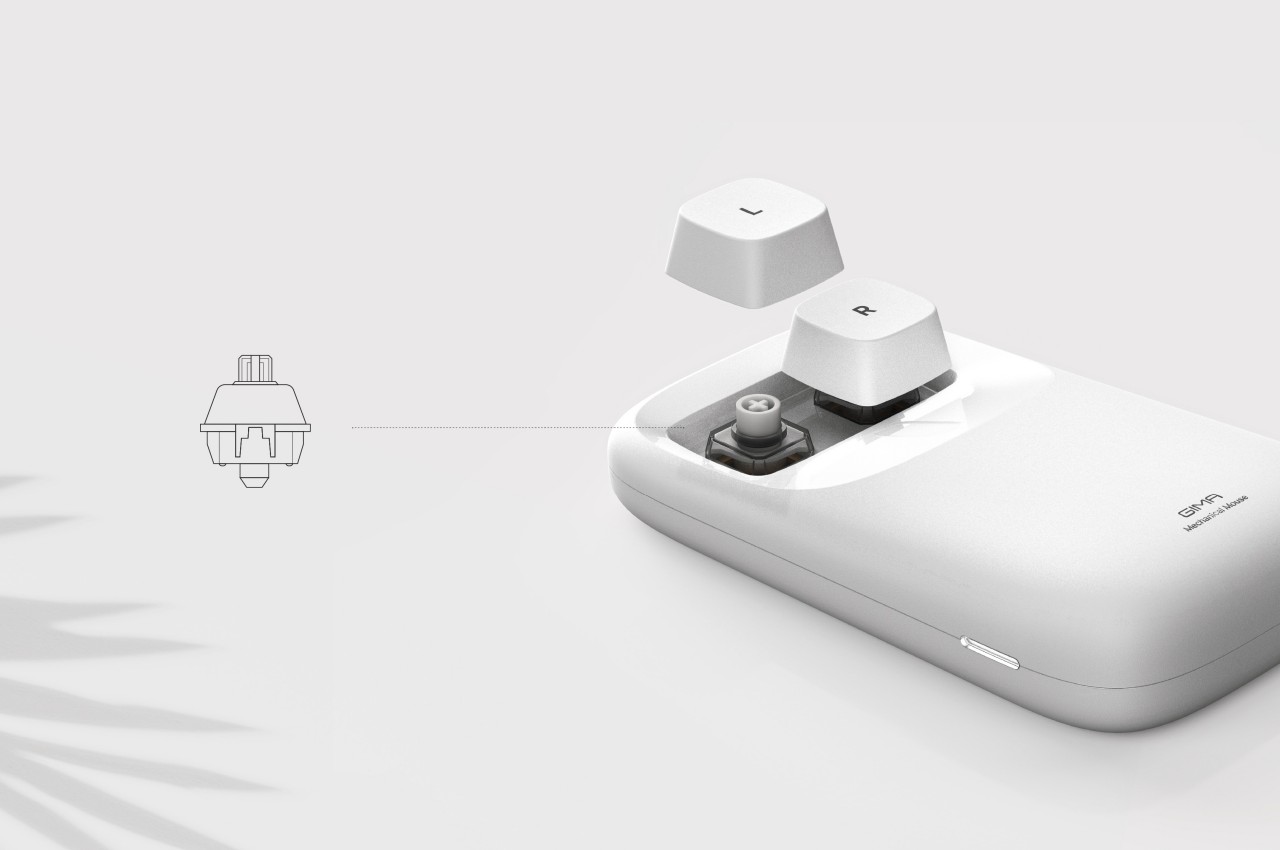
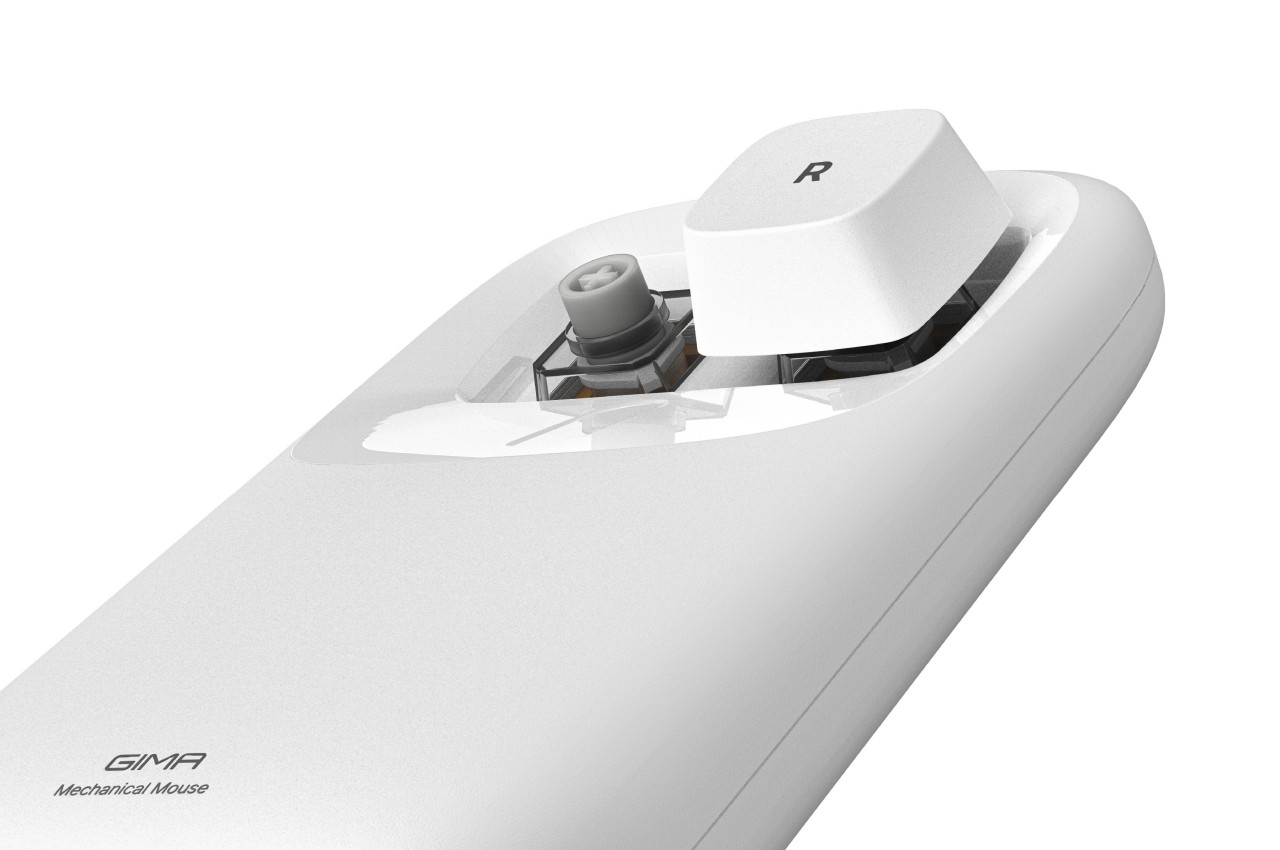
That is the kind of limitation that the Gima mouse concept tries to overcome, and it does so in a rather curious and almost whimsical way. The typical mouse buttons are replaced by what looks like keyboard keys because they are actually keyboard keys. Underneath the keycaps are actual mechanical keyboard switches that you can mix and match with whatever spares you might be lying around.


The general idea is to offer the same level of customization and flexibility that mechanical keyboards have, but on the other computer peripheral that barely offers such features. You can, for example, use the level of resistance you prefer using different switches, or you can use different keycaps to reflect your personal style. You might settle for simple L and R letters, or you can use specially-designed caps with different graphics. This also means that should one or even both of the buttons break, you can easily replace it with any other keycap or switch.


While the design is definitely interesting, Gima, unfortunately, doesn’t address the mouse’s ergonomic problem and may, in fact, make it worse. The resistance offered by mechanical switches for keyboards might not exactly be ideal for repetitively clicking with the same finger. The soap bar shape of Gima might also lead to incorrect positioning of the hand and the wrist, and the location of the touch-sensitive slope for the mouse wheel exacerbates the situation. To its credit, Gima does touch on the need to have a repairable and customizable mouse, much like their larger keyboard partners.







The post This quirky mouse redesign reuses mechanical keyboard parts for buttons first appeared on Yanko Design.
0 Commentaires