
If I’m paying thousands of dollars a year for Adobe’s creative suite, it would make sense to have a hardware device that ties them all together too.
Meet the 101Keyboard, a wireless keyboard concept that puts the Touchbar from Apple’s MacBook Pro laptops to much better use. It comes with 65 membrane keys, but its piece-de-resistance is that slick horizontal touchscreen on the top that gives you one-tap access to every single Adobe software you need. The bar houses the entire suite of Adobe’s apps, allowing you to keep your taskbar clean yet still be able to summon any Adobe app within a second.
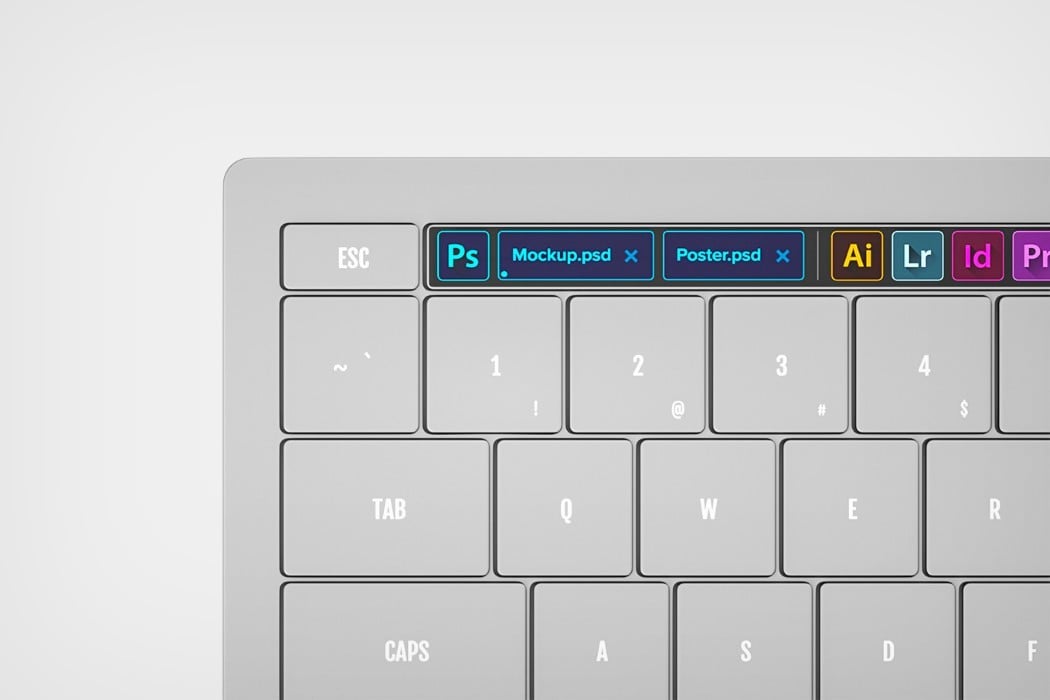
The Touchbar always seemed like it was looking for a real problem to solve. The 101Keyboard, on the other hand, is perfectly positioned to solve one problem and solve it well. Designed to be a keyboard specifically for digital creatives, the wireless peripheral empowers and expedites your workflow. You can switch between apps in seconds, and even directly access recent or active files within apps by simply touching the 101Keyboard’s dedicated screen. Want to take things to the next level? A new type of button right above the backspace key lets you even toggle brush sizes or zoom while within certain apps. Everything you need is pretty much under your fingertips!

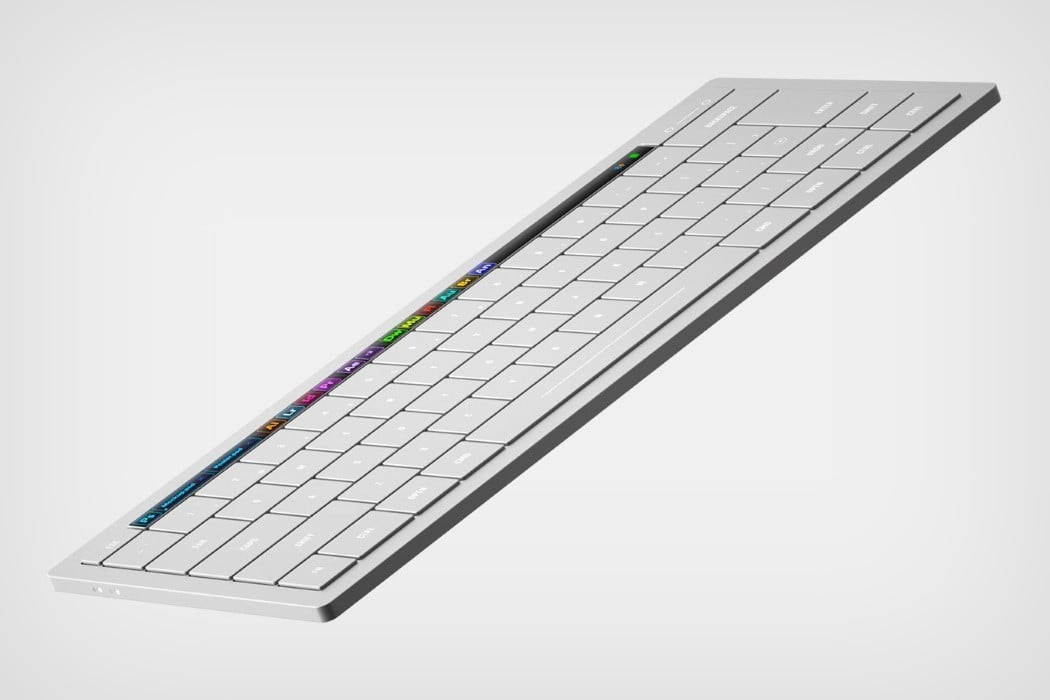

Needless to say, the 101Keyboard has a very specific purpose. Sure, it’s a keyboard you could use for regular day-to-day tasks, but its true power is unleashed when you’re working within Adobe’s ecosystem of apps. That’s why it makes sense for Adobe to really bundle this keyboard right in with its Creative Cloud subscription service. It keeps the creatives happy and locks them right into the ecosystem by making it so convenient to use and alternate between different Adobe software.

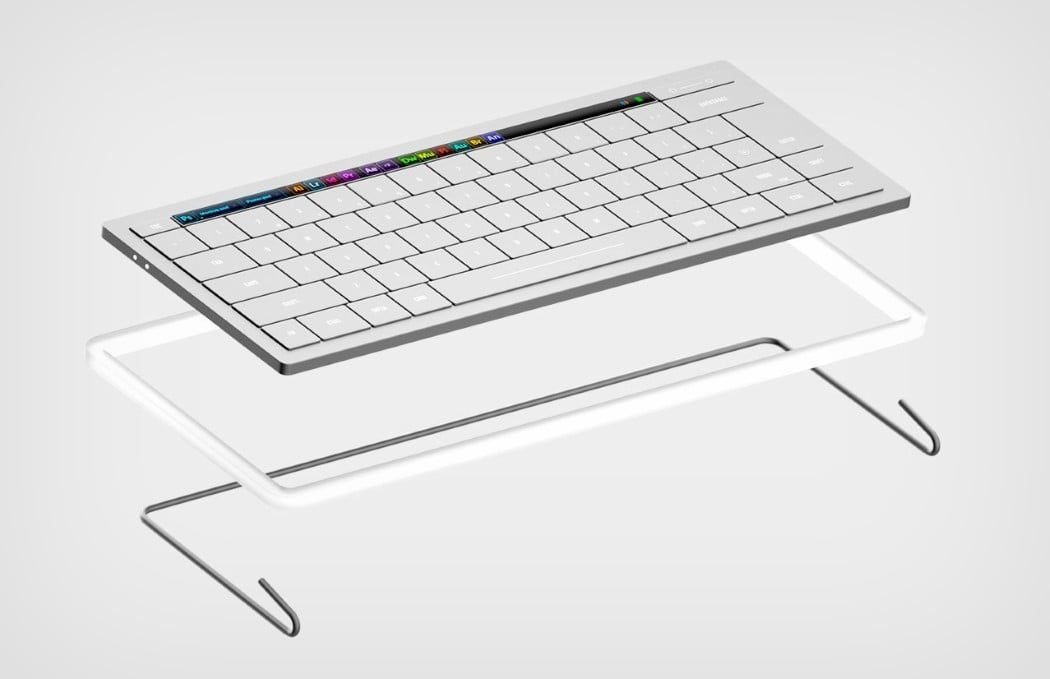
The 101Keyboard comes with a slick, minimal design. It relies on a slim metal stand that allows you to angle it towards you for easier typing… and no, the keyboard doesn’t come with a numpad, so gamers (and accountants) might not really find this one appealing. As I said, it has a laser-like focus on the creative professional. In fact, it even comes in colors that graphic designers will appreciate. There’s a classic White, but there’s also Magenta, Cyan, and Black. Just wish there was a Yellow variant too, to complete the CMYK moodboard!
Designer:YIIY Design






0 Commentaires